Email Tracker / Invisible Image
(Learn how it works)
Track when your emails are opened using an invisible image. Insert this image into your emails to know when they're viewed.
📧 Email Tracking Image URL
Your email tracking image URL will appear here
Insert this image URL into your email HTML
🔑 Tracking Code
Your tracking code will appear here
Save this code to view tracking results later
Step 1: Copy this image into your email
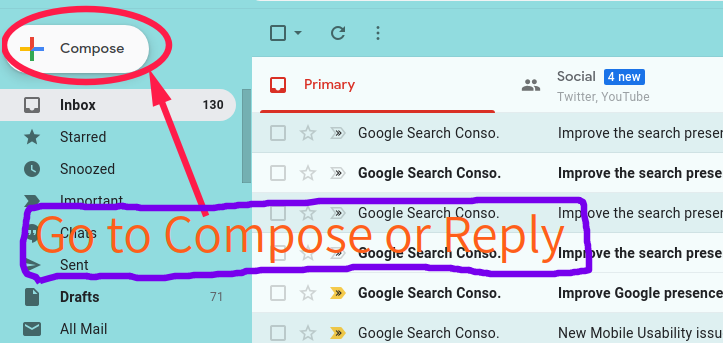
This invisible pixel will track when your email is opened